J.P.'s Gear Review v2.0 - Ep. 13 - Audio interface upgrade!
Happy New Year! This article was supposed to be published before Christmas, but it slipped my mind...
-
It's December, it's the season of giving, and my audio interface decided to give me problems. Lovely.
All these issues started to get me slightly irritated, so I started to look for a potential replacement. The idea was not to buy one ASAP, but you know... sales happened.
Out with the old: PreSonus AudioBox iOne
The interface I was using until December 1st, 2023 was purchased over five years ago, in September of 2018. Back then, it cost a hefty 250$ since it was still relatively new on the market and I purchased it when I lived in South America, where electronics (and a lot of other things) are generally more expensive.
It features two inputs (one XLR with Phantom Power and one ¼-inch mono instrument jack), one output (a set of two mono ¼-inch L/R monitor out shared with one ¼-inch stereo headphones out), two small knobs to control the gain on each input, a large knob to control the monitor-out volume, and toggles for Phantom Power and Direct-Out. It connects through USB 2.0 and is entirely bus-powered. If you connect it through a USB hub, it needs to be a powered hub otherwise it will draw too much current and cause every devices on the hub to stop working.
Installing the drivers is straightforward. PreSonus has a universal drivers installer, which includes a tool to upgrade the firmware and control the device settings. It provides a set of ASIO drivers to enable high-performance audio in your DAW of choice. The drivers are very stable and I never had any issues with them. Most audio interfaces don't require specific driver to work out-of-the-box in modern operating systems, but the OS-provided drivers won't be anything to write home about and will have major delays if you try to use them for any audio capture task and use VST plugins.
The hardware is quite reliable, and only started to show signs of being worn out after 5 years of continuous use. I did record a few things using instruments, but I'm mainly using it to plug my condenser microphone for use on Microsoft Teams and I never had to record anything using both inputs at the same time (Editor's note: famous last words...).
PreSonus audio interfaces bundles their own DAW application, PreSonus Studio, with an upgrade available to the higher tier for about 50$ (not that you'd need it unless you do professional-level work), and some plugins. The selection of plugins they give you depends on the device you buy and what deal they have going on with plugin developers. In my case, there was a selection of BrainWorx plugins (including a tuner, compressor, "rock rack", and filters), and the Mäag Audio EQ2 equalizer, all of which available from Plugin Alliance.
It has the basic set of features I'm after, it's cheap (relatively, considering the Scarlett 2i2 was over 400$ in South America back then), and it works great (until it didn't anymore...). I'm looking for the same things in its replacement, except I'm ready to spends a bit more money if the features are worth it.
In with the new: a few candidates, and the UA Volt 76 series
My local Long & McQuade carries a good selection of audio interfaces covering a wide range of prices: from very affordable to outrageously expensive. I was looking to find something that had similar specs to the AudioBox iOne:
- two inputs
- one output with a separate headphone jack (one balanced ¼-inch TRS monitor out and one ¼-inch headphones out
- Phantom Power
- fully USB powered
Among what they had in store, I considered the following models (all prices are in Canadian dollars, and these were Black Friday/Cyber Monday sales prices; add between 40-80$ for MSRP):
- ART Pro Audio USBII (149$)
- Focusrite Scarlett 2i2 4th Gen (280$)
- Steinberg UR22-C (230$)
- PreSonus Studio 24C (210$)
- Universal Audio Volt 2 (235$)
- Universal Audio Volt 276 (369$)
ART Pro Audio USBII
It meets all the basic requirements:
- two XLR/¼-inch combo inputs with Phantom Power and gain control
- one output with volume control and a headphone jack
- MIDI in and out
- USB 2.0, bus-powered
No bells, no whistles. Just basic gain and volume controls, and it's bundled with Cubase LE. The specs description on the website were sparse and only listed the bare minimum, and it looks very basic. At 150$, you can't expect something that'll be top-quality and have a ton of features. I have no experience with ART Pro Audio products, but they have a lot of products selling at an entry-level price-point, not that the price defines how good (or bad) a product is.
It has a resolution of "high" and is supposedly capable of 192kHz sampling rate. The official website for ART Pro Audio does not list the resolution. You need to download the user manual to figure it out, which mentions it has 32-bit DAC and ADC.
The main issue I have with it is that it's even more simplistic than the AudioBox iOne I'm replacing. It has no high-impedance input or toggle, which can be problematic when plugging in an instrument. As it's something I want to do with it, I'm not convinced it would be a good fit.
Focusrite Scarlett 2i2 4th Gen
I never had a good track record with Focusrite products, and I'm honestly not sure why I considered one for even a split second. Their drivers are unstable, they have limited market availability and support unless it's the latest-and-greatest, and just getting older products to work is difficult. The last thing I want is more problems, and from prior experiences I'll steer clear of Focusrite products, even though they are highly-rated and people seem to like them. They look cool in their red enclosures, I'll give them that.
Steinberg UR22C
Steinberg, the inventor of the ASIO protocol, also produces audio interfaces to go with it. Their products are really well regarded, and this one is no exception. It has good reviews, except from that one person who left a 1-star rating on the Long & McQuade product page since he couldn't figure out how to install the drivers and configure his DAW to use it.
It would covers all my needs, and even more:
- two XLR/¼-inch combo inputs with Phantom Power and gain control
- one output with volume control and a headphone jack
- a Mono toggle
- high-impedance toggle for the second input
- clipping indicators for each input
- 32-bit resolution, 192kHz sampling rate
- MIDI in and out
- USB 3.1, bus-powered, USB-C connection
All of these things are housed in a nice, small, rugged enclosure, and it connects to your computer (PC, Mac, or iOS device) via USB-C. Bundled software includes Cubase AI, Cubasis LE, and a plugin selection from Yamaha. Steinberg provides ASIO, Core Audio, and WDM drivers for their audio interfaces.
I'm not familiar enough with Steinberg products to judge about the quality and ease of use, but the reviews are generally positive. It seems to be a good beginner-to-intermediate level audio interface with everything you'd need for music production. The front panel is pretty busy with small controls, and that's one thing that I don't like about it. It makes for difficult fine-grained adjustments.
PreSonus Studio 24C
I recently bought an AudioBox Go to use with my phone when recording videos. It works fine and sounds great, but it highlighted that PreSonus has been cheapening out on components since they were bought by Fender back in November 2021. After handling the Studio 24C in store in previous visits, it gave me the same feeling...
Like all the others, it has all the basics:
- two XLR/¼-inch combo inputs with Phantom Power and gain control
- one output with volume control and a headphone jack
- mix knob to control the input and playback level mix
- MIDI in and out
- 24-bit resolution, 192kHz sampling rate
- USB 2.0, bus-powered, USB-C connection
It has LEDs VU-meter for inputs and outputs, and an LED indicating data connection to the USB host. It would be a great replacement, since it uses the same software and drivers. However, it does not have a dedicated high-impedance input (or a high-impedance toggle) which the AudioBox iOne had.
Because of that and the aforementioned drop in quality over the years that I noticed, I decided to skip PreSonus and look for something else even though the reviews generally very positive.
Universal Audio Volt
Universal Audio makes some of the most popular, highest-rated, and expensive audio interface and guitar gear that still (somewhat) targets the amateur market. The Apollo series of interface is well over 1200$ and is apparently worth it, but this is about 800$ over my budget. Beside these top-of-the-line devices, they also produce the Volt series which is more affordably priced at between 200$ and 600$ depending on the model.
I checked out two different models of the Volt range of product: the Volt 2 and the Volt 276, and ended up purchasing a different one in the 76 series: the Volt 176 (because it was slightly cheaper, and I don't really need two inputs). Spoilers: it was "defective", and I ended up having to exchange it for a 276 after about a week.
Like all the other interfaces, the Volt have what's important:
- two XLR/¼-inch combo inputs with Phantom Power and gain control
- one output with volume control and a headphone jack
- MIDI in and out
- 24-bit resolution, 192kHz sampling rate
- high-impedance toggles for each inputs
- "Vintage" mic preamp mode toggles for each input
- USB 2.0+, bus-powered, USB-C connection
The Vintage preamp is all-analog. It is made to emulate Universal Audio’s all-tube 610 console preamplifier, and it adds a touch of vintageness (and a tad more gain) to whatever it is you are recording.
The 76 series has one extra feature over the standard Volt: a built-in, all-analog compressor made to sound like the iconic 1176LN FET compressor, the very same one used by the likes of Led Zeppelin and Michael Jackson. It does add a bit of gain (and might require you to lower the input gain knob), but it sounds amazing. There are three different settings: one for vocals, one for guitar, and one for a fast attack and release. The online documentation provides good information on how to use the vintage preamp and compressor together properly.
The standard Volt is built like most other audio interface on the market. All the controls and inputs are on the front, all outputs are on the back, and they have two LEDs per channel (one green LED to indicate signal and one red LED to indicate clipping). The 76 series are built slightly differently: inputs are on the front and outputs are on the back as expected, but most of the controls are mounted on the top of the unit which makes stacking it impossible. They have nice square multi-LEDs VU-meters for each inputs and outputs. Who doesn't like more blinkenlights! The sides of the 76 series are also made of real wood! How quaint!
The DAC/ADC are supposedly top-of-the-line and much better than any other, but it's difficult to say. One thing I noticed was the noise floor is very low compared to all the other audio interfaces I tested over the years.
Unboxing
The box itself is fairly large for how big the device actually is. It is very well packed with an outer sleeve and an inner box with foam inserts. I didn't take pictures of the actual unboxing (and forgot to do it when I did the exchange for the Volt 276), so here are some pictures of an empty Volt 176 box.
 |
| Outer sleeve, front |
 |
| Outer sleeve, side |
 |
| Outer sleeve, side (again) |
 |
| Inner box |
 |
| Inner box and foam inserts, empty |
The outer sleeve contains a nice black cardboard box that opens up to reveal a well-packed device, encased in form-fitting foam. At the bottom is a smaller box containing the USB-C to USB-A cable, and a USB-A to 2.1mm barrel jack cable. The latter cable is only required if the interface is connected to a USB port that cannot provide enough current. If it's connected directly to the computer or to a powered USB 3.0 hub, this cable is not required.
Connecting the audio interface
Connecting the interface to everything it needs to be connected to is as simple as plugging the cables in the correct holes. Once that is done, flip the On/Off switch on the back, and let your OS of choice detect and install the required drivers for it to work. In order to get basic sound in and out, no special drivers are required. However, if you plan on using the device with any sort of DAW, you'll need to install the UA Connect application.
 |
| Top view. Look at these wooden panels! Wait... Why do the dark grey panel's corners look lifted? |
 |
| All better, now. And look! It grew an extra input, too! |
Installing the software
Oddly enough, Universal Audio does not provide a standalone driver package. That is just plain dumb. If you are planning on using this device for actual work on any computer that is not connected to the internet, you're out of luck. You have to download the UA Connect application and it'll do the rest for you.
The UA Connect application is NOT the installer for the drivers. It's a separate application that serves as a portal from where drivers and firmware update will be downloaded and installed. It also serves as the main hub to redeem any bundled software and plugins, of which here is the list:
- Ableton Live 11 Lite
- Celemony Melodyne Essential
- UJAM Virtual Drummer DEEP
- UJAM Virtual Bassist DANDY
- Spirfire Audio LABS
- Softube Marshall Plexi Classic plugin
- Softube Time & Tone Bundle plugins
- Relab Development LX480 Essentials plugin
- Brainworx Ampeg SVT-VR Classic Bass Bundle plugin
When registering the Volt device, it grants you access to a set of UAD plugins:
- PolyMAX Synth
- Century Tube Channel Strip
- Galaxy Tape Echo
- Oxide Tape Recorder
- Pultec Passive EQ Collection
- Pure Plate Reverb
- Teletronics LA-2A Leveler Collection
Once everything is installed, using all of these nice things is business as usual.
The good stuff
It sounds amazing. Considering that's where most of the concern should be, it's good to know that it does fulfill all its promises on that front. The noise floor is lower than on the AudioBox iOne, and even when used as a playback device there is a definite difference in overall quality compared to other makes. Some frequency bands seems to be more present, or at least processed differently before being sent to the output. Recording quality is exactly what you'd expect from a Universal Audio product. The Vintage mic preamp and the 76 Compressor are neat additions that are really useful and open up a lot of possibilities. Configuring the device is relatively simple once the drivers are installed, either from the drivers themselves or from your DAW.
Although its exterior design reminds me more of a mixer than an audio interface, the top-mounted controls and wooden sides looks stylish. The VU-meters LEDs and other indicators are not aggressive, the transparent toggle buttons are pleasant to press, and the knobs are rotating smoothly. The power switch is one thing that most other interfaces I've seen don't have and I really like it since you can turn it on or off without having to physically disconnect it from whichever device it it plugged into.
The bundle of plugins that comes with the Volt 76 is perfect. It's the only bundle that includes something for bass players, and an Ampeg SVT "Blue Line" plugin is the best thing they could have included. It sounds absolutely wonderful. For our guitarist friends, the Marshall Plexi plugin is an excellent choice. A JCM-800 plugin would also have been great, but that Hendrix tone of the Plexi is unbeatable.
The not-so-good stuff
Don't get me wrong: the overall build quality is top-notch. You can clearly see that some care was exercised designing the device and selecting the components, except for the thin aluminium sheet that is glued on the top surface, where most controls are. Brand new, out of the box, and it's already starting to get severely unglued from two corners on the Volt 176. Not what I expected on something that costs that much with such a reputation for quality.
 |
| Top-right corner unglued and sticking out |
 |
| Bottom-left corner is a bit more subtle, and the entire bottom side is wavy |
Let's talk about the software situation for a second. Universal Audio not providing a standalone driver package is complete nonsense. It renders the device completely useless for DAW work unless you have access to the internet to download the required packages using UA Connect. Always-on Internet connectivity and a user account should not be a requirement for downloading drivers, and I read numerous reviews where people flat-out returned their devices over this. It's a major show-stopper preventing Universal Audio devices from being used on segregated/highly secure networks or in completely air-gapped environments. They didn't think this through. They use PACE "anti-piracy" software which gets installed as part of UA Connect, as well as iLok for license management. The latter requires another user account. In total, to download all the bundled software, you'd need to create seven user accounts. I understand: different products bundled from different providers, each with their own independent portals, but its still a lot of user accounts.
It's not that bad, but they could have done better
It's good hardware, but the whole software side could be infinitely better, starting by having the ASIO drivers freely available without the need for an always-connected portal and a user account. There was an attempt at centralizing things, but they could have gone further by distributing their own releases of the plugins instead of having their users create multiple user accounts everywhere. Once things are installed though, it's smooth sailing and I didn't encounter any issues whatsoever, so it's not that bad. At this point, it's more nitpicking than anything else.
Why I changed the Volt 176 for a Volt 276
I ended up running into a fun situation where I absolutely needed to have two inputs. Having to switch between mic and instrument was more annoying than I anticipated and since I had 30 days for refund or exchange with Long & McQuade, I decided to to exchange it for its slightly bigger brother.
Secondary to that was the "top aluminium sheet getting unglued" problem that got worse over the week I had the Volt 176. The top right and bottom left corners were completely unglued out of the box and the top right corner was severely lifting up by day 5. Either the glue they used that day was bad and-or incorrectly applied, or the aluminium sheet was not flat enough. The bottom side also started waving out and threatened to part ways with the rest of the unit. Although it's only a cosmetic defect, it's a defect nonetheless. At 300$CAD, I expect better.
Audio Demo
I'm not sure how I could accurately demo the audio interface. The differences between the Volt 276 and any other audio interface on the market are very subtle and will be difficult to pick up on a compressed YouTube video, so there will not be any demo for this one. I also recently switched to DaVinci Resolve, and there's a bit of a learning curve to be proficient enough with it. The next review will have a full audio demo.
Summary
My PreSonus AudioBox iOne was a loyal companion for well over 5 years, and it did a great job fulfilling all my recording needs. It did develop some quirks and age-related issues, and it's time for it to gracefully retire before it releases the Magic Smoke.
Its replacement is far more capable with its on-board compressor and vintage preamp mode. It looks stylish and its controls are smooth and simple, but setting up the software - required and optional - is a complete mess! From a purely technical point-of-view, the hardware is awesome, but Universal Audio not openly distributing the device drivers (of all things) is an odd and difficult to understand business decision. I hope they'll wise-up in the future and open up access to the drivers, since it is making using their devices difficult if not impossible for some users.
The bundled software and plugins are great, and it's one of the few manufacturer to provide bass-specific plugins by including the Ampeg SVT-VR plugin. Every other interface I've looked at only included guitar-specific or instrument-agnostic plugins like tuners, reverbs, or delays.
A big thanks to Kelly, Katherine, Knut, and Danny for helping me out with this!
The All-Important Rating™
Build quality: 9.5/10
Come on... The glue on the top aluminium sheet of the Volt 176 didn't stick to the enclosure. You can do better than that for the price you sell your hardware, Universal Audio. Other than that, the wooden side panels are neat.
Sound quality: 10/10
Playback sounds great. Recording sounds exquisite. The built-in compressor and vintage preamp mode are unique and they open up a lot of possibilities. The noise floor is incredibly low.
Usability: 8/10
Okay, I have to dock them some points on usability. Locking your device drivers behind an online-only portal application is dumb. Why? Why would you do that? Just put them on your website's Download section. Everybody else does it. This is not "being different": this is being annoying. Also, the amount of user accounts one needs to create to use all the bundled software is ridiculous. This pretty much guaranteed I'll be getting spam emails for the rest of my earthly existence. At least the plug-ins sound great.
(Editor's Note: I'm not sponsored by Long & McQuade, I just like to shop there.)

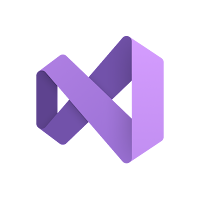


Comments
Post a Comment