Guess who has two thumbs and managed to get sick on his last day of Christmas Holidays vacation? That would be me. The review I wanted to write and record for January got delayed until I could spend more than five minutes without sneezing and my voice doesn't sound like a wet accordion smoking four packs a day. Once that got better, I promptly managed to get the Spicy Cough COVID, which meant no review for February either...
Editor's Note: There's no audio demo or pictures (yet) since the unit was sent for repair due to a ground issue with the input jack. I'll make a "part two" once it's back.
The Plex
I've been on the lookout for a proper bass preamp for quite some time. I have an EQ and a compressor pedal, but I wanted something that would give me more voicing options. My bass teacher uses a Darkglass B7K Microtubes and it sounds awesome, however its price tag isn't... At about 650$CAD, it doesn't come cheap, so I decided to shop around for something similar, but cheaper. My favorite music store held a Boxing Week sale from the 26th to the 31st of December, and as usual they had a few tables filled with some of their smaller items on sale. Usually these are demo or used units, but most of them are in really good condition and the savings can be substantial.
That's how, on the 27th of December 2022, I noticed this rather large pedal wedged between some much larger boxes. It didn't have a box of its own, but it did have a price card. My first thought was similar to "that's nice, but it's a bit expensive" and I left it there. Once I got back home, I decided to Google it and read some reviews. Most of what I read paints it as one of the best bass preamp there is, and at about 45% off its usual 639$CAD cost, I for sure thought something was seriously wrong with it.
I went back the next day to try it out and ask what the history of this particular unit is. I tested it for a good 30 minutes on a P-Bass (the Steve Harris special edition one, because why not) and a Hartke 50W amp, both similar to the gear I use. First impressions were very positive, and I decided to purchase it. Turns out this unit was a store demo they had for a while and they wanted to get rid of it. Beside some small cosmetic imperfections, it's working perfectly. They managed to find the box a few days later and it even had the power supply in it still. Win!
Overview
What it looks like
It's thick, large, and surprisingly heavy. It's basically a big ol' chunk of aluminium, with knobs, buttons, jacks, and a large multi-segment LCD screen. The screen is matte and is quite pleasant to look at. The enclosure looks and feels very solid, and if you drop it you're more likely to chip the floor than the unit itself.
It has eight jacks:
- ¼" input and line output
- ¼" effects loop send and return
- 3.5mm auxiliary input and headphones output
- XLR output with ground lift toggle, and pre/post selection
- USB in/out port for direct recording and re-amp (and firmware updates)
Eight knobs-buttons (each knob doubles as a button to change the effect of the knob):
- Bass / Bump
- Low mid / Contour
- High mid / High cut
- Treble / Presence
- Master volume / Voice
- Level / Drive (for overdrive)
- Level / Attack (for compressor)
- Threshold / Ratio (for compressor)
Two foot switches:
- Compressor/tuner
- Overdrive
And one teeny tiny trim/clip potentiometer to control the level of signal from the ¼" input jack.
The Plex requires a 9V, center-negative power adapter that can provide at least 500mA as it is the current it draws. One such power supply is provided with the pedal. It is, by far, the pedal I own that draws the most current with its closest competitor being the EHX Super Pulsar at 165mA. It does not - obviously - have a 9V battery clip. You could probably power it up for a few minutes if you have a 9V battery the size of your average pillow...
First impressions
When I first tried it in store, I had no clue how it worked, and I didn't even know the knobs had multiple purposes. I didn't read the manual online nor did I read the reviews in their entirety (I mostly just glanced over and read the conclusions).
I was really impressed by the 4-band EQ and the compressor, and the fact it could also be used as a DI with XLR (even though its DI and recording capabilities could not be tested in store). I first thought the USB connection was only for firmware update or profiles/presets updates, but it can be used as a USB audio interface to record with your favorite DAW. I decided to purchase it based on what I thought were its almost-full capabilities (turns out I had barely scratched the surface). I already suspected that there was something I was missing because as it stood, its retail price cannot be justified with only these features.
Second impressions
Once I got home, I printed and thoroughly read the manual (since it didn't came with a box or anything else originally), and now things started to make sense. All knobs can switch between multiple profiles, and the Master/Voice knob can model four of the most popular Gallien-Krueger amps, a flat setting with no extra tone shaping, along with a passthrough with drive and compressor without the tone stack (useful when sending to an amp with its own tone stack).
The more I play around with it, the more I discover amazing settings and I love it more and more. The manual page explaining all the modes, sub-modes, and settings is absolutely essential to figure out what everything does.
You can somewhat easily dial in all sorts of tones: from a sick slap tone to an SVT-esque grind, or go for a more modern Orange-y "4 Strokes" sound. Obviously, it does excellent tone shaping and voicing for the four GK amplifiers it can model and they are absolutely awesome. The possibilities are almost unlimited and it is an extremely versatile preamp.
The specifics
This preamp pedal combines a four-band EQ, a dynamic overdrive, a compressor, a tuner, and an amp sim. each circuit section can be enabled or disabled when needed, except for the EQ which can only be bypassed when selecting voice mode #5. When a knob has its sub feature enabled, its LED is blue, otherwise it is white. Pressing the knob once makes the multi-segments LED screen display the current sub feature level. Pressing it again withing three seconds will toggle the next level.
The EQ and master volume/voice knobs can have their sub feature level set to 0 to deactivate the sub feature. The Drive, Attack, and Ratio knob will only have an effect if the overdrive or compressor are enabled. The LED for these knobs will be white and turn blue once the corresponding effect is enabled.
Input signal adjustment
The trim/clip potentiometer allows you to dial in the amount of signal from the input jack that goes in the Plex. It's similar to the pad toggle some amplifiers have for instruments with higher output. This makes the Plex usable with any kind of pickups or electronics. The knob is surrounded by a "clip ring" LED that will illuminate when the input signal is too high.
The tuner
To enable the chromatic tuner, press the Compressor/Tuner footswitch twice in quick succession. It will disable the audio output and all the knobs will have their LEDs turn off. The multi-segments LED screen will display the note currently being played, whether the note is sharp with a red # symbol on the upper right corner, and how close the tuning is with five boxes (one green in the middle and two yellow on each side). Each of the boxes will vary in intensity according to how sharp or flat the note is. To deactivate the tuner and return back to normal operation, press the Compressor/Tuner twice in quick succession.
The overdrive
The overdrive circuit is a very polyvalent and dynamic circuit. From a warm tube-like mellow drive to an aggressive distortion/fuzz-like dirt, the five levels of gain allow you to dial in pretty much everything that would come out of some of the most popular amplifiers and overdrive pedals out there. It will respond to your playing the way you'd expect a tube amp to respond, so even at full drive you can get a clean-ish sound by playing lightly (and a dirty sound by bashing on the strings).
The EQ
It is a four-band EQ with bass, low mid, high mid, and treble control. Each knob is a boost/cut control and pressing them enables the sub feature associated to it. The sub features provide enhancements for the frequency range of the original knob function e.g., "high mid" becomes "high cut", which will cut upper frequencies at 2.5kHz to minimize string noise from plucking or picking. Each feature and sub feature are very responsive and make a definite impact on the overall tone.
The compressor
The compressor offer five combinations of attack and release speeds, and 5 different compression ratios from 2:1 to 20:1. It sounds OK, but it is a bit fiddly to set right. I have the impression that some combinations of attack and ratio just don't work right together and tend to cause the signal to clip.
The effects loop
It's a standard series effects loop. Signal is sent to the loop after the EQ and other processing, right before the Master Volume (and comes back right before the Master Volume as well). It works the same as any other effect loop.
The outputs (and inputs)
The Plex offers four different outputs and one extra input.
Standard ¼"
That one is quite obvious. It's your standard ¼" output jack to connect to an amplifier, PA, mixer, or other pedals.
DI output
The Plex can be used as a DI and connected using an XLR output that can send the signal either pre- or post-EQ. Pin 1 of the DI can also be lifted to avoid ground loops.
Headphones
The Plex is also equipped with a 3.5mm headphones output that allows you to monitor the output or use it at night without bothering your pets or significant other.
USB
The USB input/output allowing the Plex to be used as an audio interface. It provides recording, playback, and re-amp capability. The USB port is also used to install firmware updates.
The most interesting feature of the USB output is that it works on your phone. When connected to your phone's USB port, it will be detected as a microphone and you can record your bass riffs using the Camera app or most voice recording apps!
Auxiliary input
Last but not least, the Plex has a 3.5mm auxiliary input so you can play your backing tracks while you jam. The signal is introduced after the EQ and processing, just before the Master Volume.
What about guitar?
It goes without saying that it works great with a bass since that's what it was made for. Considering that you can plug your guitar into a bass amp and it'll sound great, how will the Plex behave with a guitar?
For science, I plugged my SG in and played around with the settings until it sounded decent and I have to admit that it sounds pretty great. The EQ is not really made for the higher frequencies a guitar generates, but overall it does a pretty good job. The overdrive sounds a bit muddy when set to higher gain levels, but it sounds surprisingly good. It's not really made for that, but it'll work in a pinch.
The issues
Even great devices can have some problems. There's three issues and one dubious design choice that I've noticed, but one of them might be an issue with the unit itself.
Not as plug-and-play as I expected
The initial setup, while not outrageously complicated, it is not that straightforward to accomplish. The trim/clip potentiometer is quite sensitive and finding the sweet spot can be tricky. If your instrument has a really high output, you might need to lower the volume on the instrument itself. While not necessarily a problem, it can be a hindrance if you have effects that depends on the strength of the input signal placed in front of the Plex.
Complicated compressor
I find the compressor fiddly to set up correctly. Some combinations of attack/release and ratio don't seem to work quite right, and the level knob seems to act like a boost as well - often causing the signal to exceed the Plex's processing capabilities and start clipping like it's going out of style. That said, it does a good job at being a compressor, but finding the sweet spot that will work in most situation is an adventure. I prefer something simpler like my Ampeg Optocomp, which is a "set and forget" deal.
Is it full of angry bees?
The biggest issue I have with the Plex is that is has a very noticeable buzz. Touching the unit or any metal part of the instrument connected to it makes the buzzing go away. I know my instruments are grounded properly, so that's not the issue. After a summary Google search, it seems that some production series have a grounding issue in the input jack. I tested the unit in different conditions, on different electrical circuits, and with different instruments, and the buzzing is always present.
It took me a while to see the buzzing as an issue, since my office isn't exactly "interference-free". I noticed it was quite obvious when I was confined in my bedroom with COVID and using the Plex with headphones. I tried it in different outlets, with different power supplies, different cables, and tried every instrument I had access to. Every scenario showed the same symptoms: loud buzzing when not touching the strings, but the buzzing stops as soon as I touch anything metallic (strings, bridge, tuners, Plex enclosure, etc.). I've sent the unit for repair in mid-February, but they are overloaded and backed up until at least mid-March. I'm not sure when it's going to be back...
Why 9V?
I don't know why GK decided to have the Plex run on 9V, but this limits the available headroom. Considering there is an EQ, an overdrive, and a compressor on the same circuit, the Plex would have benefitted from running at 12 or 18V. For example, my MXR M108S EQ runs on 18V and the headroom is phenomenal on it.
Summary
The Plex is an awesome preamp/DI/"all-in-one" pedal. It combines the "minimal pedals any bassist should own" (i.e. tuner, compressor, and overdrive) in one practical enclosure and provides some very interesting amp voicing and EQ options. It's like a mad scientist laboratory, but where nothing can go wrong!
Besides some problems finding proper compressor settings, I did not encounter any issues with the sound quality with any of the settings I tried. The settings do take some time to get accustomed to, but they are generally intuitive, even if having the manual is a must. The tonal possibilities of the Plex are practically endless, and the effects loop is a very welcome feature that further enhances these possibilities. It's a permanent fixture at the very beginning of my bass signal chain, and it sounds great with all the other pedals I tried it with.
I'm a bit bummed out that my unit is one affected by the input jack grounding issue, but at least it's fixable. It does mean that the full audio demo will have to wait until I get it back from the service center, though.
The All-Important Rating™
Build quality: 9.9/10 (Docked 0.1 point for the ground problem. Other than that, this thing is rock-solid.)
Effects quality: 9/10 (The amp voicings are spot on, and the different EQ options, modes, and sub-levels are really well done. The overdrive is really good and very dynamic. The preamp does tend to clip early with some settings, which is something they could have worked around.)
Ease of use: 8/10 (Some settings are not super obvious without the manual and the compressor is difficult to work with.)

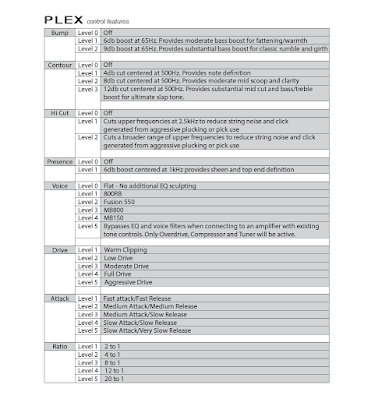
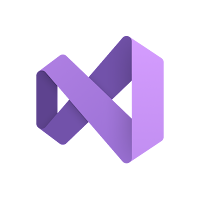


Comments
Post a Comment