J.P.'s Gear Review v2.0 - Ep. 6 - Professional(-ish) audio recording from your phone?!?
Is it possible to sound professional(-ish) when recording audio and video through your smartphone? Absolutely!
There's a bunch of options out there for every budgets and every needs. Let's explore a few of them, and deep dive on the microphone I ended up pruchasing and how I set it up to record bass and guitar straight from the amp. The prices mentioned are, as usual, in Canehdian Dollars.
A word of warning, though: I am limited by the devices (microphones and smartphones) I actually own. I am an Android user, so I cannot do a full review for Apple users since I do not have an iDevice to test with.
Smartphone evolution, a (very) abridged version
Note: devices like Blackberry, Palm Pilot, and PDAs are excluded. They follow a similar, parallel evolution, but the intent of these devices was mainly business use, not "standard home use".
The typical use-case for mobile phones drastically changed over the last 15 years. Calling and texting was pretty much the only thing one could do with a mobile phone in the early 2000's (let's ignore the outrageously priced and barely usable "mobile internet" of the era), and most of the devices were not even in colour at that point! Eventually, engineers did discover colour and though it would be nice to have that on mobile phones. Then they added cameras that could take low-quality pictures. Then we could record short, low-quality videos. Sometime in 2007-2008, the idea of a phone that could do much more came along and was successfully commercialized by Apple and Google who crushed all their competitors on that market they called the "smartphone". These devices are effectively tiny computers able to execute complex applications and games and record quality video and audio. Done were the days of the potato-cam pictures and garbled videos recorded from your 0.00000000001mp flip-phone!
Today's smartphones are under-used powerhouses. They have more processing power available than some netbooks and Chromebooks currently on the market. They are also built using a very similar topology as your everyday computer, Android OS and iOS being Google- and Apple-flavored Linux/Unix/BSD operating systems. The built-in cameras have evolved tremendously to the point where flagship phones like the Samsung Galaxy S22 Ultra and the Apple iPhone 14 can record in 8K. This makes them ideal platforms for budding videographers, vloggers and streamers.
The devices resources and performance are plentiful and the videos look amazing, however the microphone game remained almost unchanged since the introduction of the smartphones. Sure, some models have multiple microphones and stereo capabilities, but there's only so much one can do with a tiny electret microphone...
The limits of audio recording on a smartphone
There are two main limitations when recording audio from your phone: the hardware, and the software. I know, pretty generic...
As mentioned in the previous section, the main limitation to using a smartphone to record audio is the microphone itself. Most devices have two microphones: one on the top side, and one on the bottom side. These microphones are the tiniest electret microphones you can buy, and although their quality greatly improved in the last decade, they are still just a few millimeters in diameter and housed in a plastic box that you hold in your hands. Any movement you make or any taps on the screen will be heard in the recording, and that's usually not good. You can address that by using a phone clamp and an external recording trigger, however you are still limited by what the built-in microphones can give you (and there's still chances the clamp or phone holder you use transmit vibrations up the the microphone anyway).
The application used to record audio or video might also add more software limitations. Some might handle microphone gain better, some might be able to simulate stereo audio better, etc. The built-in Camera app - at least on Android - is great and quite powerful. Some manufacturers will make their own audio/video recording apps to make use of all the capabilities of a specific device and these are usually great as well. That's a whole different can of worms that I do not want to open just now.
OK, the built-in mics are terrible. What now?
There are two paths that one can go: you could either get a microphone that has a TRS or TRRS (3 or 4 poles) plug if your phone still has an aux connector, or get a USB microphone. My phone does not have an aux connector so I had no choice but to go the USB way.
Most smartphones manufactured in the last 5-8 years use some variation of USB as an I/O and charging port (yes, even iDevices: Thunderbolt is a flavor of USB). That means that over 95% of the USB microphones on the market will work out-of-the-box on your smartphone, no drivers needed!
Let's get this out of the way before going any further: any decent external microphone will sound better than the built-in microphones in your smartphone. Just don't get a 30$ one, though.
The options I considered
I checked quite a few microphones, however I had three solid candidates after a few days of investigating. All three are USB, except the RØDE also outputs audio on a TRS cable.
- Maono AU-PM461TR
- RØDE VideoMic series (Me-C or VideoMic GO II, but both are quite similar being in the same series)
- Shure MV88+
Maono AU-PM461TR
I was recommended to look at Maono's microphones by a friend who owns one of their XLR models. His mic sounds great, works great, and it was cheap, so I would have been a fool not to try one. I have a lot to say about this microphone, and not much of it is going to be good. Bear in mind this review is for a USB microphone, their XLR counterparts are much better.
The microphone
The AU-PM461TR (rolls right off the tongue, doesn't it?) is a clone of an Audio-Technica AT2020, but with a USB plug, a "DSP" circuit, a gain control knob, and none of the sound quality. It sells for 37.99$ normally, but it is often on sale at 29.99$. I wonder why... The box includes the microphone (duh), a minuscule tripod for desk use, a swivel mount, and a USB-A to Micro-USB cable. It attaches to its swivel mount the same way an AT2020 does with threads on the outside of the XLR/USB connector "protrusion". The documentation mentions it has a cardioid pattern, which was easily confirmed by using the microphone backwards and hearing absolutely none of the things I tried recording.
When receiving the box, it felt like it had some weight in it. Unpacking was pretty straightforward, but the box was slightly too small to fit all the components properly. They fit, but barely. All the weight was from the tripod and the swivel mount. The microphone itself was extremely lightweight. Too light, I'd say. The metal mesh around the capsule felt flimsy, and the gain knob turned "good enough". It is flat all around and it can be difficult to turn because it is slippery. Since it only packs a Micro-USB to USB-A cable, you'll need an OTG adapter to use on your phone. It is detected automatically, and when recording a video, the Camera app pops up a "recording audio through USB" message, which indicates it effectively uses the USB mic. A few taps on the built-in and the external microphones confirms only the USB mic is enabled. Great!
The testing
For some obscure reason, I deleted most of the recordings I made with that microphone. The audio demo will at least have one of the recordings I saved, but it won't be a full demo.
Voice
The first test I did was a voice test. The manufacturer says it's "ideal for streaming, gaming, singing, YouTube, Twitch, and Skype". If you talk in a very quiet room, sure, otherwise it's a lie. The voice sounds natural-ish, but it has a little je-ne-sais-quoi that makes it sound off. It's "OK at best", but it doesn't sound any better than my phone's built-in mic. It's picking A LOT of background noise for the type of microphone it is, and the gain knob has absolutely no fine-grain adjustment. My guess is that it is a reverse logarithmic potentiometer, meaning that once you turn the knob at ~20%, the gain is already at ~70%. The following image was borrowed from The Guitar Effects Oriented Web Page and shows the approximate curves of different types of potentiometers. You can see that reverse logarithmic potentiometers curve (line #4) climbs very quickly, but then flattens out once you reach half a turn:
Bass
Let's try recording some bass with it. Obviously, the included tripod was too short and had to be propped up by a case of soda. Since I'm recording an amp, I lowered the gain to its minimum and started recording. The only thing I got was the LaCroix water of audio recording: "this microphone was placed in front an amp that once was in the same room as a bass". In other words, nothing. Nothing but some weird crackling and popping and the background noise. I boosted the gain just a tad and recorded again, and this time I got something! It sounds pretty "meh" and very lackluster with even more background noise. Like in the voice test, it sounds a tad off and the low end is very muddy. This is not a professional microphone and it is not intended to be used to record instruments that way, but it is worse than what I expected. The crackling and popping seems to be getting worse. By that point in testing I'm extremely disappointed because the built-in microphones of my phone sounds much better for everything I record.
Guitar
I'm not sure what I expected, but I decided to record guitar next. By then, the crackling and popping is a lot more pronounced and the gain is a lot more difficult to adjust for some reason. Finding the proper place to put the mic in front of a 2x12 combo can be tricky, but with this microphone, it's just impossible. I managed to find the sweet(ish)-spot, which is directly in the middle, between the two speakers, about 10 to 12 inches away from the front of the amp. I needed to adjust the gain since the microphone is so far away, but that did not work that well... so I just cranked the amp's volume a bit more. Same thing, right?
 |
| Attempt #1, 2 inches away, in front of the lower left speaker. |
 |
| Attempt #42, 11 inches away, roughly centered |
Since guitar has way, way less low end, clean and overdriven guitar sounds somewhat decent. Not as good as the voice test, not as bad the bass test; it's somewhere in-between. It doesn't sound that muddy, but it still sounds off enough that it is noticeable. Next thing I tested was kicking in some effects because why not? That's where everything fell apart. The audio quality - that was circling the drain in the previous tests - decided to jump head first in said drain, never to be seen again.
Uh, Houston? We've had a problem...
I enabled my phaser. That's it. Phaser only. The recording is awful. It sounds exactly like what a freshly laid cow pat smells. For some obscure reason, when modulation effects are enabled, the audio cuts. No, it's not clipping; it's just cutting out, like the audio on a Microsoft Teams call when your interlocutor has a bad network connection. I tried again with my uni-vibe, chorus, and flanger pedals (one at a time, of course): same deal. I tried moving the microphone closer, farther, to the left, to the right... Still the sound is choppy and randomly cuts off. My conclusion is that this microphone does not like modulation effects. It's a showstopper if a microphone can't record modulated sounds properly. It's not that complex to record either: it sounds exactly like it should when recorded through the built-in microphones of my phone (it also sounds much better).
Let that sink in: a 14mm-capsule condenser microphone was outperformed by the tiniest of tiny electret microphone built into a smartphone. The documentation claims a 192kHz sampling rate at 24 bits. These tests proved this is false: there is no way a condenser microphone sounding like this one does has these characteristics.
Just for gits and shiggles, I connected my Logitech C920 webcam to my phone (turns out some webcam can be used either as cameras or microphones on Android). A word of warning, though: a webcam is ABSOLUTELY NOT made to record quality sound. They have a very high gain floor because of how you are supposed to use them: about 24 inches away from you, preferably plopped on a monitor. That made finding the ideal mic placement and figuring out the right amp/instrument settings complicated. A few adapters later, it was plugged in and I did a few test with my bass. Once I figured out how to not make it clip, guess what... It sounds better than the Maono, at least for bass. Well, it's at least on par with the built-in phone mics. Sure, it has a LOT more gain (that is sadly not adjustable via the phone) and catches a lot of background noise, but the overall quality is still much better than the Maono, as far as low end is concerned. I'm flabbergasted.
 |
| It's pretty far away. |
 |
| Yep, that's 37 inches away from the amp, otherwise it clips like it's going out of style. |
Summary
I know: it is not a professional microphone, but it is advertised with the (obviously Photoshopped) picture of a woman singing and playing guitar. I expected at least that to sound decent. I promptly returned this microphone after trying it for about 3 hours in different conditions. It has serious problems and I suspect most of them stem from the DSP circuit it has, considering their XLR mics do not exhibit any of these issues (as far as I'm aware). Testing started good. Well, not great, but it wasn't that bad. The more I used it, the more issues became apparent, before spectacularly failing halfway through testing.
 |
| My highly accurate scientific methodology determined this marketing material is a lie. |
It was outperformed by my phone's built-in electret microphones and a Logitech webcam's built-in microphones... And they sell that for nearly 40$! The only possible use-case I can see is using it to record voice in an anechoic room which is also a Faraday cage with a loooooooong USB cable to a computer in a different building. Even then, I think this microphone would find a way to pick up background noises or crackles or pops. Perhaps it's a slight exaggeration, but still... It's barely good enough for voice in the perfect environment. Get something better. Seriously, anything else from a different brand will most likely be better.
Editor's Note: After assembling the video demo, the overdrive guitar (with no other effects beside the amp's natural overdrive) sounds pretty decent, but it does click, crack, and pop a bit too much. Sound is still coloured in a way that makes it feel different. The audio artifacts introduced by the mic can be difficult to hear unless you wear headphone, though. The bass demo was most likely deleted before I thought about writing this review, and it could not be restored from Google Photo's bin.
All-Important Rating™
Ease of use: 10/10 (It's plug-and-play pray.)
Build quality: 3/10 (The tripod and the swivel base are more solid than the microphone.)
Sound quality: 2/10 (There are worse microphones out there, but not by much. It's probably OK for the occasional Skype call, but not much else. The more I used it, the worse it got in terms of crackling and popping, before spectacularly failing when I was halfway done testing it.)
Build quality: 3/10 (The tripod and the swivel base are more solid than the microphone.)
Sound quality: 2/10 (There are worse microphones out there, but not by much. It's probably OK for the occasional Skype call, but not much else. The more I used it, the worse it got in terms of crackling and popping, before spectacularly failing when I was halfway done testing it.)
RØDE VideoMic series microphones
Note: I don't own that microphone, but it's one I considered purchasing since they are relatively affordable.
RØDE microphones are studio staples. The Australian manufacturer produces the NT1/NT1-A that has been copied and imitated by many, and a plethora of other microphones and accessories. They released the VideoMic series of microphones a few years ago, and they have a few models available. These microphones connect to your device through a 3.5mm TRRS (or TRS) connector or USB (or both!) depending on the model. They are not cheap, but they are not that expensive either. Their prices vary between 130$ and 230$, depending on the model.
Most of the VideoMic models include a shoe-mount clip that you can fit in a camera's flash mount, but they do have vlogger kits available including a phone clamp and a tripod. The VideoMic Me-C connects directly in the phone charging port and does not include any mounts, but it includes a dead cat furry wind muff/windshield. (Editor's Note: Yes, it is indeed called a "dead cat". RØDE even sells a model named DeadCat...)
In contrast, the VideoMic GO II includes a shock mount (that is shoe-mountable), a windshield, and a 3.5mm TRS cable. If you want to use it with a phone via USB, you'll need to get either one of the special RØDE SC-16, SC-17, or SC-18 cables that sell for about 50$ a piece. According to some reviews I read on Amazon and other audio/video web sites, they pulled an Apple and the microphone might not work with an off-brand cable. I don't have one so I cannot test to see whether it's true or not, but if it is, it ain't cool.
In terms of audio quality, it's what you'd expect it to be for a RØDE microphone. Of all the demos I found, only one recorded acoustic instruments with it and I found it to be just a bit shallow and lacking definition in the low end. For voice, though, it sounds great. Since I plan on using it to record bass and guitar straight from the amp, I don't think it would have been a good fit. The target audience for that microphone series is vloggers, after all... Finding accessories would have been expensive, since you're pretty much stuck having to buy the premium RØDE-branded ones due to how specific these microphones are. That can drive the TCO a bit...
All-Important Rating™
Ease of use: 10/10 (It's plug-and-play.)
Build quality: NA/10 (I don't own it.)
Sound quality: 7/10 (The audio demos I found showed that it's a great microphone for voice, OK for acoustic instruments but lacks some depth and low end that would cause some issues with recording bass or any electric instrument.)
Build quality: NA/10 (I don't own it.)
Sound quality: 7/10 (The audio demos I found showed that it's a great microphone for voice, OK for acoustic instruments but lacks some depth and low end that would cause some issues with recording bass or any electric instrument.)
Shure MV88+
This is the microphone I settled on after the impressive failure of the Maono (I still can't believe a microphone can be so bad).
The microphone (and its accessories)
This microphone is the most expensive I tested at 260$. The video kit was 320$ and includes a nice Manfrotto PIXI Mini tripod, a phone clamp, a shoe-mount clip, a foam windscreen, a Micro-USB to USB-C cable and a Micro-USB to Thunderbolt cable, all packed in a nice neoprene carrying case. Unpacking was as easy as removing the neoprene case from the box and removing the items from their plastic bags. The provided clip is a shoe-mount that goes in the phone clamp, but it has 1/4-20 UNC threads for a camera mount so it can be mounted directly on the tripod without the phone clamp. The MV88+ also fits in an A25D microphone clip (according the documentation), however they forgot to mention that you'll never be able to remove it from that clip unless you Dremel out one of the sides. My microphone is now permanently stuck in my A25D clip 😑
The microphone is detected as both an input and output device (it's basically a small audio interface with an attached mic). When recording, you'll need to wear headphones connected to the microphone in order to monitor what's going on, and the output of the phone will be redirected through the microphone's output while plugged in. This can be inconvenient at times, but generally it's not an issue.
The cables are short, but they are meant to connect the microphone to the phone while both are attached to the tripod, i.e., when they are directly side by side. If you want to use the MV88+ like a traditional microphone (that is, located more than 6 inches away from your phone), you'll need a USB-C extension of the appropriate length. Any USB 3.1 extension should work.
The foam windscreen looks and feel like your everyday ball of foam. It is of much better quality than most foam windscreen I've had, though. The opening has a plastic lip around it to make it easier to install or remove and to make sure it doesn't crumble after a few uses.
The microphone clip is sturdy, and the phone clamp looks "solid enough". I only used it as a riser for the microphone, but it looks sturdy enough to be used while walking around. Manfrotto tripods and monopods are great and durable; this one is no exception. It's not very tall once deployed, but it was designed to be used folded by vloggers walking around recording things while talking. The legs don't need to be much longer than the average hand is wide.
 |
| Yes, the microphone is stuck in the A25D clip. I physically cannot remove it without breaking something. |
The Shure Motiv apps
Yes, it has apps! You don't need them, unless you want to control the microphone settings, which are one of the reason I got this microphone in the first place.
Shure provides two apps for their Motiv line of microphones: Motiv Audio and Motiv Video. Both apps allows you to set microphone settings and load/save presets. Motiv Audio is very simple and intuitive to use. I did not use Motiv Video much since it does not support some of the video modes and features I am using. I can still open Motiv Audio, configure the microphone as I need, then record with Android's Camera app just fine.
The Motiv Audio app allows you to control the following settings:
- Gain (from 0 to +36dB)
- Polar pattern:
- Stereo, with width from 60° to 135°
- Mono Cardioid
- Mono Bidirectional
- Raw Mid-Side
- Enable or disable the Limiter
- Level of (sound) compression, from off to heavy
- High-pass frequency
- Left-right swap
- Equalizer
All these settings can be saved in a preset and loaded anytime. On the Recording screen, the gain can be adjusted on-the-fly, and you have a nice VU-meter that tells you whether your recording is too loud, not loud enough, or just right. The recordings can be found in the Library, and the deleted files are kept for 30 days.
Small caveat, though: it seems the settings behave slightly differently when recording from the Android Camera app versus one of the Motiv apps. It seems the Camera app boosts the gain just a bit and it picks up slightly more background noise than any of the Motiv apps with the same settings.
For recording bass and guitar amps, I usually set the gain between 9 and 16 dB, with either a Mono Cardioid pattern or a tight stereo pattern (60° to 100°), no limiter, compressor or high-pass filter, and a flat EQ. The gain level depends on the instrument, engaged effect, amp settings, and mic placement.
Here are some screenshots of the Motiv Audio app.
The testing
I performed the same tests I did with the Maono microphone: voice, bass, and guitar tests. All tests were done using a mono cardioid polar pattern (except voice, where I tested stereo with 2 different widths). I am happy to report the Shure MV88+ is outperforming the Maono.
Voice
The voice tests were perfect. The voice is loud and clear, there are no background noises, no clipping, crackling or popping. The foam windscreen is performing adequately. The stereo mode is stereoing properly. The stereo width setting is making quite a bit of difference, and I could see this being useful in some scenarios. Overall, voice sounds very close to my AT2020. This microphone is very sensitive and will pick up a bit more ambient/background noises, but it can be mitigated by selecting the proper polar pattern and gain level. The limiter, compressor, and high-pass frequency can also be enabled to further eliminate artifacts from the recording.
Bass
The next test is bass recording. Since I did not have a proper boom when I first tested the microphone, I had to call the boxes of soda cans to the rescue.
 |
| Canada Dry Cranberry Ginger Ale are official Shure MV88+ tripod risers, and are available at your local grocery store! |
As mentioned previously, the MV88+ is very sensitive. When placed directly in front of the speaker's voice coil, it does pick up some slight hum (Editor's Note: Yeah, I know: the amp is noisy.). Changing the gain settings, placing the microphone further away and increasing the volume of the amp, or placing the microphone slightly off-center will eliminate that unwanted noise.
One thing I can say is that it sounds really natural. The MV88+ does surprisingly well with low end recording and the sound has a nice definition and depth to it. No hum, background noises or ambient noises were captured, just the plain bass sound. I'm quite pleased with the results!
The sensitivity of the microphone also picked up strings being plucked or strummed on some recordings, which was unexpected considering the microphone was configured with a cardioid pattern. The fact that my office is quite small and I was playing relatively close to the microphone might have a role to play in there as well.
Guitar
Now the final test: guitar recording. Finding the proper mic placement in front of the 2x12 was tricky, but a lot simpler than with the Maono mic. I placed the MV88+ directly in front of the bottom left speaker, 1½-2 inches away, adjusted the gain on the microphone and the master volume on the amp, and recorded away!
Like the bass test, the recording was crystal clear, without any noise whatsoever. Recording have the same depth and definition you can hear on the bass recordings, and it sound awesome. This time, every effect I tried was recorded correctly (unlike a certain other microphone previously tested...) No audio cutting out when either my uni-vibe, phaser, flanger, or chorus were enabled, and I even tried a few complex combinations (just to be sure). Now, this is what I'm talking about! This one's a keeper.
Summary
The MV88+ is a great all-around microphone that performs outstandingly well in every scenario I intend to use it. However, it's not cheap. At 260$ for the microphone only package, it's as expensive as some professional quality XLR mics. It is one of the best microphone I've used, though. Its multi-pattern capability and all the different settings that can be adjusted through the Motiv Audio app makes it the most versatile microphone I own. Short of using a microphone specifically designed to record instruments, the MV88+ is one of the best options out there when portability and performance are key. Shure even made some marketing material showcasing an artist recording an entire song with only this very microphone (that you can find here) and it sounds great.
While there are much cheaper alternatives, they all have shortcomings. Cheap microphones more often than not have some severely cut corners during product development. Depending on which corner was cut, you will most likely end up with reliability or performance issues early in the lifetime of the product, and support might be limited, if there is any. Some budget-brands might have some solid products, but they are few and far between. More expensive microphones have much better performances, but they have very specific use-cases. Good jack-of-all-trades devices are expensive, but so worth it.
All-Important Rating™
Ease of use: 9/10 (It's plug-and-play, but the apps - although intuitive - take some time to get used to.)
Build quality: 10/10 (The microphone itself is solid, and they did not cheap out on the included accessories.)
Sound quality: 10/10 (It's an awesome all-around microphone and it will sound good in any situation its used in. I'm pleasantly surprised at how versatile it is.)
Build quality: 10/10 (The microphone itself is solid, and they did not cheap out on the included accessories.)
Sound quality: 10/10 (It's an awesome all-around microphone and it will sound good in any situation its used in. I'm pleasantly surprised at how versatile it is.)
Audio demos
Here's a quick audio demo I put together using whatever footage I could salvage from the many failures of the Maono (bass demo is somehow missing, but it was nothing to write home about anyway), and a few things I recorded with the Shure MV88+. It's by no mean an in-depth audio test. It's intended as a surface-level, "average Joe" test for relative sound quality and versatility. I'm not a pro musician either, so don't expect the musical abilities of someone who plays music for a living in these demos. "Talent not included." Some artifacts produced by the Maono microphone are difficult to hear unless you wear headphones or - oddly enough - listen to the video on a mobile device.
I also had fun with Lightworks and NewBlueFX Titler Pro, and slapped a cheezy intro song from the YouTube Audio Library. I plan on making my own one day. Perhaps during the Christmas break this year...
Extra: microphone placement and extra accessories
The mini tripod included with some USB microphones "video kits" is not very flexible. It's made to be plopped on a table at face level or held in your hands. For most other uses, it's either too short or too tall, depending on whether you installed the phone clamp or not. This can be problematic if it's the only thing you have and need to mic a larger amp or an acoustic guitar. Rising the tripod with boxes will impact the sound coming out of your rig, potentially messing up with the recording in the process.
There are not that many solutions:
- Use a tiny table that won't impede sound travel to rise the tripod;
- Suspend the microphone from the ceiling with strings;
- Politely ask someone to hold your microphone for you;
- Get a small adjustable mic boom.
Solutions 1-3, although doable, are not very flexible and are not that great (correctly sized tables are hard to come by, a string suspending the microphone can break, or your microphone can get stolen). Solution 4 however, is much more sensible and not that expensive. If you need to mic an amp or an acoustic instrument, get yourself a small articulated boom arm.
A simple, entry-level boom arm can be purchased for about 35$ and they'll work like a charm. They usually have a large three-leg base for maximum support, so if you have a space constraint they might not be ideal. Higher quality ones with extendable arms, counterweights, heavy base, and small form factor are about 80-100$. They can easily be found used in good condition for a fraction of that price. With stereo microphones, a pivot adapter is always a good idea to easily adjust the microphone's angle. This is particularly useful in my case, since my MV88+ is permanently stuck in an A25D clip now...
I managed to find a slightly used Gator Frameworks GFW-MIC-0822 boom, and a RØDE pivoting boom adaptor on Amazon. The boom arms weighs a metric ton (Editor's Note: it weighs 16.9lbs, not a "metric ton") and won't go anywhere, even in a 7.0 earthquake. Its relatively small form factor is perfect for my space-constrained office. The arm can extend up to 27" (685mm), and it can support a 1.5lbs microphone when fully extended.
 |
| As I said, it weighs a metric ton. |
 |
| Amazon Warehouse decided it was a good idea to ship it in three nested boxes. |
Once unpacked, assembled, and installed, it occupies about a 7 inches deep strip of real estate in front of my amps. The massive chunk of cast iron that serves as the base is 4½ inches wide and 8 inches long. The counterweight can be removed if not needed, but it looks weird so I left it on.
Microphone placement depends on a few things. I usually try to aim the microphone slightly off the center of a speaker, between 1 and 4 inches away from it. For a 2x12 cab or combo like my DeVille, I might put it centered between both speakers about a foot in front if I can get away with cranking the amp a bit more (my neighbours usually hate when I do this, for some reason).
All-Important Rating™
Ease of use: 10/10 (It's a standard boom arm...)
Build quality: 10/10 (At 17lbs, you are most likely to break your toes on it than anything else. The removable counterweight is great, and the locking screws are easy to adjust.)
Build quality: 10/10 (At 17lbs, you are most likely to break your toes on it than anything else. The removable counterweight is great, and the locking screws are easy to adjust.)
Header picture: FreeImages.











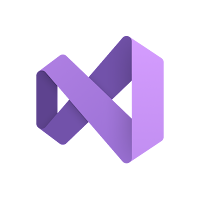


Comments
Post a Comment