J.P.'s (non-musical) Gear Reviews - The Xbox Elite Series 2 Controller Saga
-
I'll be the first to admit it: I didn't do all the research I should have done before buying one. In my defence the one I gifted my father last year works perfectly, so my experience with them has been positive. Until May of this year...
Ordering from Xbox Design Lab
Towards the end of April, I decided to splurge and get myself a custom Xbox Elite Series 2 controller. I owned an Elite Series 1 in the past and I really liked the weight and design of the controller, and modularity of the components. Except this time, I wanted it purple. I hopped on the Xbox Design Lab website (shortened to XDL in the rest of the post), picked the colours of the different parts, and placed an order for what a friend called "Saints Row: The Controller" because I ended up with a purple and gold design. Orders placed on the XDL website usually take three to six weeks to be delivered, which is quite fast for a custom-built device. In my experience, the delay is about two weeks, including shipping straight from the factory in China through UPS. I placed the order on April 24th and received the controller on May 10th. I ordered the accessories pack as well, because why not.
Unboxing
The controller arrived packed in the carrying case, with the extra D-pad and the thumb stick tension adjustment tool inside their own thin foam bags. Similar empty foam bags were present in the small pouch in the carrying case, folded over multiple times for... reasons? I suppose they did this to prevent the controller to move around in the carrying case during shipping. Contrary to the Series 1, the thumb sticks "toppers" were preinstalled on the Series 2, and the foam bag "padding" applied undue pressure on the thumb sticks, and caused them to be pushed off-centre. They re-centred back, but more on that later.
The rest of the accessories were tucked snugly in their storage locations inside the carrying case. The carrying case itself contains a dock/charger that you can connect with a USB cable through a "sealable" opening in the case. You can also put the dock directly on your desk if you prefer since it's removable! The only thing about the case is that it stinks. I'm not sure how to describe the smell, but it's somewhere between degrading plastics and burnt rubber. It's not very pleasant, but it does go away after airing it out for a few days. The last part of the kit is the braided USB-A to USB-C cable. It's a high-quality cable and it does what you expect it to do. It was packaged in a separate compartment inside the controller's box.
 |
| A box, within a box, padded with... boxes. |
 |
| Top face: astral purple cover, lavender buttons and thumb sticks rings, astral purple thumb sticks with gold covers, and gold faceted D-pad. |
 |
| Front face: gold triggers and bumpers. Visible in the carrying case are the extra toppers, the gold standard D-pad, and the removable dock/charging station. |
 |
| Bottom face: astral purple covers and gold paddles. |
Trying out the controller
The controller arrived with a 90% full battery. The easiest way to pair it with the console is to plug it with the USB cable. Doing so starts up the console and will prompt you to perform a firmware update. The whole process takes about five minutes and there's no human interaction once the process is started.
The Xbox Accessories app can be used to remap buttons, test the thumb sticks and triggers, change the colour of the LED of the Xbox button, and create profiles with all those settings. Three profiles can be assigned to the controller, and you can switch through them using what would have been the "Share"/"Capture" button on a standard controller. Out of every button, it's the only one you cannot remap.
Because the thumb sticks were pushed off-centre from the padding, I obviously tested them in the app to make sure they worked right. The left thumb stick was a bit sticky in the downward direction, but nothing major. I thought (wrongly) it would get better with usage.
I put the controller through its paces by playing Tiny Tina's Wonderlands. All the buttons work right, the triggers feel good, the grippy rubber is comfortable, and the weight and its distribution is perfect. HOWEVER. The thumb sticks felt off. They felt different, and the left one sticks. A lot. All the time. If I left the thumb sticks re-centre itself (i.e., just letting it go), it stays stuck in the downward position. If I give the controller a light tap or knock it on the desk, it would get dislodged and fully re-centre.
In other words, I had to manually bring the left thumb stick back to its centre position otherwise it would get stuck and drift. I was under the impression this issue would resolve itself with some play time. It's a brand new controller, the analogue assembly cannot be drifting from the factory, can it? Well... it was. The issue got worse over the course of the following two days. Another test with the Xbox Accessories app showed the left thumb stick clearly sticking in both the upward and downward positions. Great. I have to contact support, now.
Dealing with XDL Support
Contacting Microsoft Support is ridiculously complicated. XDL support is not the same as the Microsoft Store support or the Xbox support. None of these departments talk to each other, and they have no idea what the others are doing.
Make sure you contact the correct support team. The XDL has its own support link, and from there the only way to talk to someone is to request a call-back.
Their support hours are strange. You can request a call-back from 0600 to roughly 1400 Eastern Time. The times they list on the support page uses the Pacific Time zone, but it doesn't match up with their actual support hours. Anyways... If call-backs are available, the green "Contact Us" button should give you that option, and give an estimated waiting time, usually under 1h.
Pro-tip #1: ASK TO BE CALLED BACK IF THE CALL CUTS. There is a limit of three (3) user-initiated call-backs (i.e., clicking on the "request call-back" button from the support site) per 24h period. This is annoying, because there is no direct way to reach the XDL support team if you call them. By the way, their phone number for US and Canada is 1-800-469-9629 (as of 2024-07-02).
It took way too many calls over a 3-days period, for a combined total of about 10 hours on the phone, in order to get a replacement going. The first call was about 4h30 long, where I was sent from department to department, hung up on, and talked to support representatives that didn't/couldn't understand what was going on. On day 3, I ended up speaking with Miles, and I had the replacement ordered and the return shipping label for the defective controller in my mailbox before the call ended. Total time on the phone: 14 minutes. That's how long the first call should have taken, not 4h30.
Pro-tip #2: do NOT request support in any language other than English. You will not get anywhere and you will waste your time. If you do end up at the right place, support will be in English anyway.
With the defective controller returned, only thing left to do is wait on the replacement. I was assured it would be brand new controller since I was within the 30-days for return and replacement. Two weeks later, a new controller arrived with the same paint job and it was, indeed, brand new. Yay.
Testing the replacement
First thing first: it was packed in the same, exact way as controller #1, with foam bags folded up placed in the carrying case's pocket putting pressure on the sticks. The thumb sticks were slightly crooked after opening the case, but they did go back into place by themselves, albeit slowly.
I paired up the controller to the console, and launched the Xbox Accessories app to test the controller. This time it's worse: BOTH thumb sticks are drifting. I tried playing with it for a few hours, but no. Not going to happen. The drifting on both thumb sticks is inconsistent and makes playing a challenge. What are the chances that two brand new controllers have thumb sticks issues straight from the factory? Apparently, it's pretty common problem that is well-documented on various forums, and people have been vocal about that for quite some time already.
Since I was now stuck with a 300$ paperweight, I tried contacting support again to get a refund. It took maybe 15 minutes on the phone, but the nice lady I talked to (that I completely forgot the name of) raised an escalation to the hardware team to see if they'd agree to do a refund, but I'd have to wait a few days for their answer. It took about two weeks, but they agreed. There were some issues getting the shipping label to return the paperweight - I mean controller - back to them, but that was sorted out a few days later.
The controller has been returned for about a week now, and as of 2024-07-02 I'm still waiting for the refund to be processed.
Now what?
I gave the XDL two chances to get it right. Two. It's a 300$ controller, the least they could do is make sure it doesn't drift before putting it a box, and they didn't.
Against my better judgement, I decided to try something and purchase an Elite Series 2 Core controller from Amazon. It's not a custom one built by the XDL, and it doesn't have an accessory pack. Perhaps this one will fare better?
Yes. This one works. It doesn't drift out-of-the-box, and the thumb sticks feel exactly how you'd expect them to feel for a 1st-party controller. All the buttons and sticks and triggers work perfectly. I put about 10 hours of play time since I received it (at the time of writing this review), and it is working great.
It's not purple, but blue is good enough. What's better: it was 130$ cheaper than the XDL one.
 |
| Everything is blue (even the USB cable), except the bottom plate, which is white. I used the cable that was already in place to connect it the first time. |
"Third time's the charm", as the saying goes...
Update (2024-07-03)!
The refund was processed and should be posted to my credit card within 3 to 5 business days. The nice lady handling my escalation called me back to confirm everything is done!
The alternatives
There are a bunch of viable alternatives out there, as long as you do not require a wireless controller. Microsoft uses a proprietary protocol for its controllers, and they are not licensing it to 3rd-party manufacturers. This means the likes of 8BitDo, Gamesir, PowerA, et al. can only offer wired Xbox controllers.
I ordered an "8BitDo Ultimate 3-mode Controller for Xbox". That's a name that rolls right off your tongue. It is a brand-new model released on June 13th, 2024. It comes with a dock, a wireless dongle for PC, and a USB cable, and its main advertised feature is Hall effect thumb sticks. Overall, it's a good controller, but some design decisions they made makes it unsuitable for me. The following is not a complete review by any means, more a write-up of my thoughts and feelings after about 2h of play time. TL;DR: In the words of Mr. Horse, "No sir, I don't like it.". I ended up returning it.
Quick review of the 8BitDo Ultimate 3-mode Controller for Xbox
I did not like the overall shape of the controller. It's hard to describe, but it is just off enough that it makes my hands strain and cramp after less than 30 minutes. It's roughly the same size as the original Microsoft controller, but just a tad smaller. Enough to notice it. The "grip texture" on the back is "present", but that's about it. It's not doing anything to help you grip the controller better.
The shape, feel, and placement of the triggers and bumpers are not ideal. There are no breaking angles on the triggers to rest your finger on, and my fingers kept slipping off them. They are stiffer and have less travel than the original Microsoft controller ones, which makes it difficult to make precise movements with them. The buttons are very much meh, and the D-pad feels loose and sloppy. The switches they use for those don't feel great.
The thumb sticks are Hall effect and they are great. They are very precise and fun to use. The resistance on them is just right. The thumb sticks caps, however, are domed (convex). Don't go thinking you'll be able to rest your thumbs in them and have them stay in place: it's not going to happen. Your thumbs will keep slipping off the thumb sticks. No, you cannot change them without disassembling the entire controller. No, they do not sell concave caps.
The Xbox app to configure it is bad. It works, but it isn't as polished as it should be. The main problem I encountered is when testing the thumb sticks, moving them changes the selection or values of some settings. There is no dedicated test mode where moving the sticks will not mess up settings. Just based on how the app looks, I guess it's made in 720p and upscaled to 4k, and it looks terrible. The entire app looks blurry. It's not nearly as easy to use as the app Microsoft has for their controllers, and the screens are packed with settings, and the whole thing feels congested.
They tried so hard to get some sort of ergonomics going on that thing, yet they managed to miss the mark completely (unless you are a kid or you have small hands). Thumb sticks are great, though. Very precise, but also very "twitchy".
So far, the only good things it has are the dock, the thick USB-C cable, and the Hall effect thumb sticks. The rest is not that great very average. It looks and feels like the result of a drunken night between a PlayStation, an Xbox, and a Switch Pro controller. To me, this is very much a "2nd player controller" and it is definitely not worth neither the hype nor the 100$ price tag.
In summary:
- It makes my hands strain and cramp up after 30 minutes of use. Both hands remained painful for two days after I used the controller. I returned it for that reason only.
- Triggers and bumpers are awkward to use due to their position and shape, and the reduced travel distance of the triggers make it difficult to make precise adjustments.
- No break angle on the triggers makes it difficult to hold onto them, and my fingers keep slipping off the triggers.
- Buttons are meh and the D-pad is even more meh.
- Hall effect thumb sticks are great, but have convex caps and your thumbs will slip off every few minutes.
- Definitely not made for people with normal-sized hands.
- Not worth the 100$ price tag.
Does it work? Yes.
Will it work for you? Maybe. If you like smaller controllers, it's a great option. If you like how the original Microsoft controller feels, avoid the 8BitDo because that's not what you are going to get.
Summary
Microsoft's Xbox Design Lab has a major quality control problem. Either the parts they use are different than the ones from the "standard" controllers' assembly lines, or the way the controllers are packaged is causing the thumb sticks to drift and stick out-of-the-box. I gave them two chances to get it right, and they did not succeed. Whatever the issue is, this is something Microsoft should investigate and address once and for all. Chances are I may just have gotten lucky on the third (non-XDL) controller, for all I know.
How a 300$ custom-design (at least for the colour palette) controller does not have Hall effect thumb sticks is beyond understanding. Sega was using Hall effect thumb sticks back in 1998 with the Dreamcast. 3rd-parties are picking up the slack, but they are not the same thing as the original controllers, and in some case they may even hurt you.
In the end, a store-bought, standard Elite Series 2 Core controller gave me the performances I expected from the fancier, more expensive custom-design controller. That's not supposed to happen.

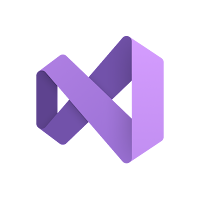


Comments
Post a Comment